Accxia's "Story Points & Agile Tools for Jira"
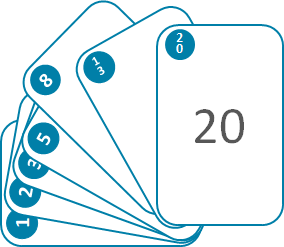
“Let’s stick to the Point…”
New Feature
We have added default settings for QuickFilters in Boards. For Details see below…
Overview
“Story Points for Jira” enables the Agile Team to better record and enter effort estimations and make sure that only valid Story Point values can be entered into a Story Point field. This is managed by converting any existing Numeric Story Point Field into a Single Select Field. You can define the available options in the same way as for any other Single Select Custom Field.
Converts any existing Numeric Story Point Field into a Single Select List
Ensures only valid/agreed values are selected
Existing Story Point values stay unchanged as lomg as they are not edited.
Easy to install, simply install the AddOn and create a Wrapper Custom Field
Add any Options you like, Accxia is recommending the modified fibonacci sequence
(1, 2, 3, 5, 8, 13, 20, 40, 100) .Full Custom Field Context Support, you can create different Options for different Projects.
The Jira original behaviour
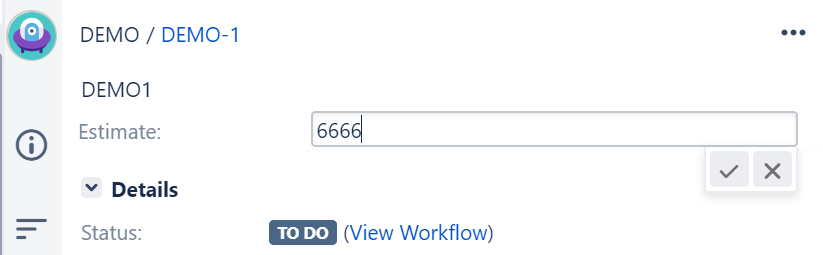
The new Behavior of the existing Field
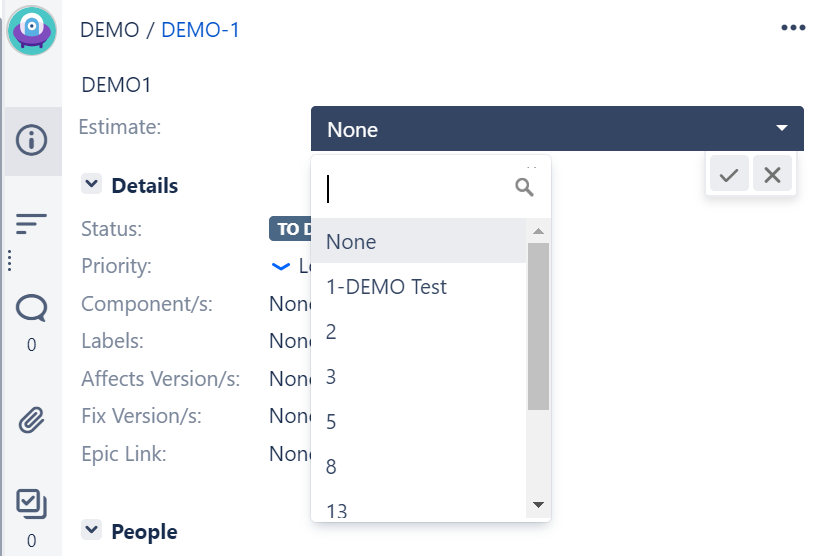
Why is it required?
Teams may have a different understanding on how to use Story Points . Even inside a Team there might be a different understanding.
But even if there is a common understanding, Story Points can only deliver any meaningful value, if you can make sure that they have been selected and entered properly. Imagine a User simply decides to enter a value what never has been agreed to use and what never has been used before. This impacts all reports and Velocity calculation. Imagine you play Scrum Poker for hours and at the end all this is crashed by some invalid user inputs.
Out of the Box, Jira only supports Numeric Custom Fields for Estimation on Agile Boards. So there won’t be any control or guidance for the user.
What does it not do?
The Story Point customfield is not used as a real custom field, so it does not store the Stroy Point Value. This is still stored in the original Story Point Field. In fact it is a wrapper field which modifies the original Story Point field behaviour.
Since the field does not store a value it does not require a searcher. To search you story point field simly use the original stroy point field.
Set Quick Filters as default
In Jira Boards you might want to set quick filters by default. This Feature is not available out of the box.
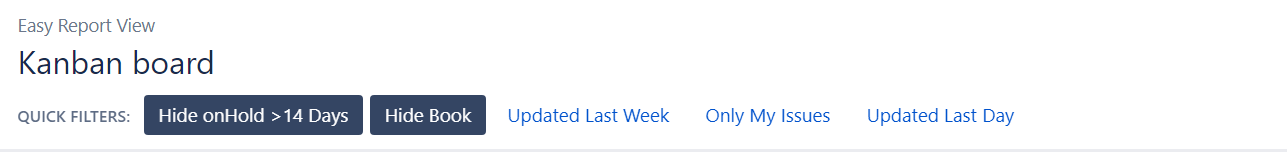
https://community.atlassian.com/t5/Jira-Software-questions/Set-Quick-Filter-as-Default/qaq-p/116230
Accxia implemented this as additional fature into our StoryPoints for Jira App.
How to enable a quick filter as default
Just navigate to the board configuration=>Quick Filters
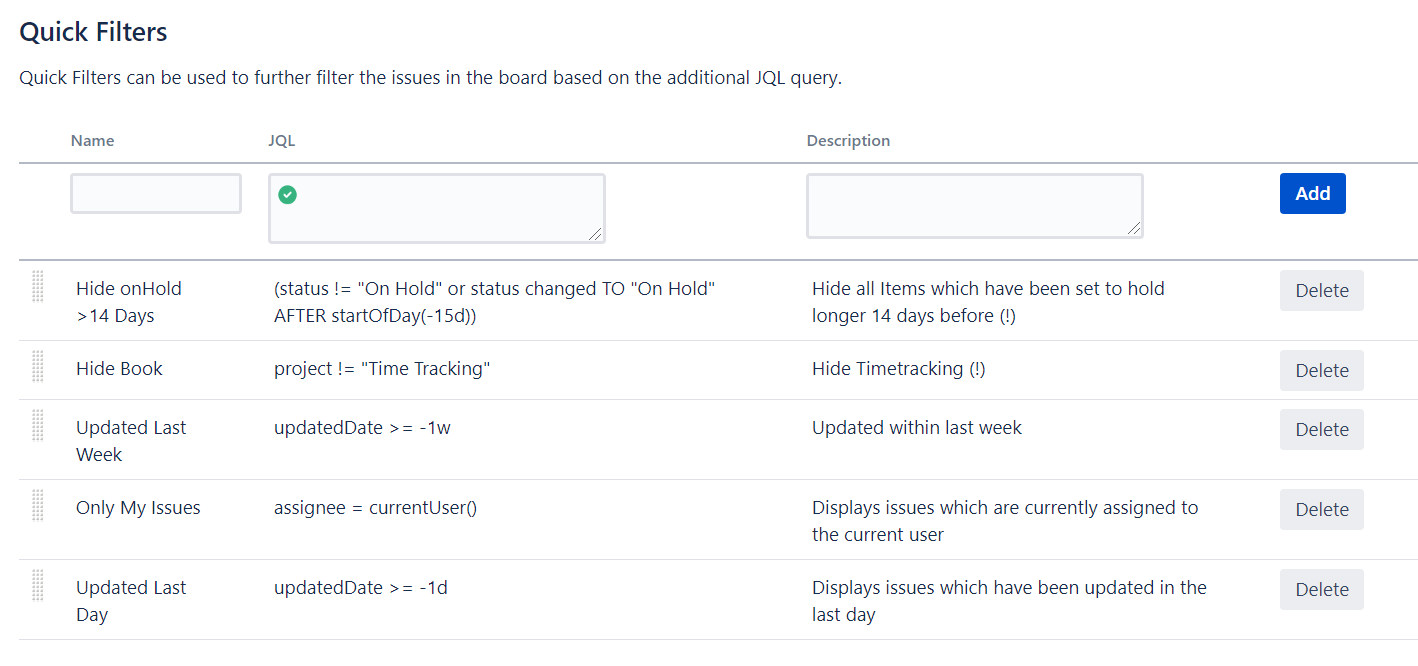
To enable a quick filter as default just add “(!)” somwhere to the Description.