 Setup Doubleprotect for Jira
Setup Doubleprotect for Jira
“Protect your comments and attachements - secure your communication”
Why Doubleprotect for Jira Service Management?
Doubleprotect is displaying an additional confirmation when inserting a comment or attaching a file. This affects internal and external communication.
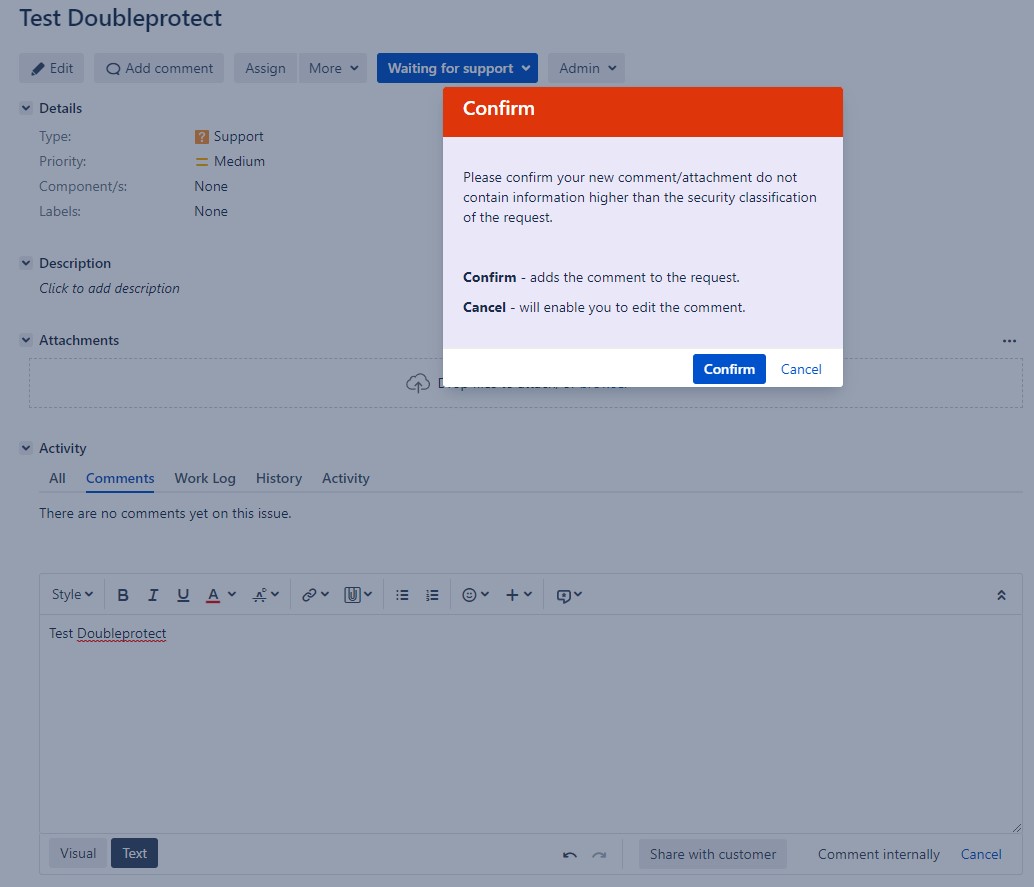
With DoubleProtect for Jira, you are prompted for confirmation, before you make a comment or a file attachment visible by accident.
Doubleprotect works with Jira Software and Jira Service Desk.
Configuration Options
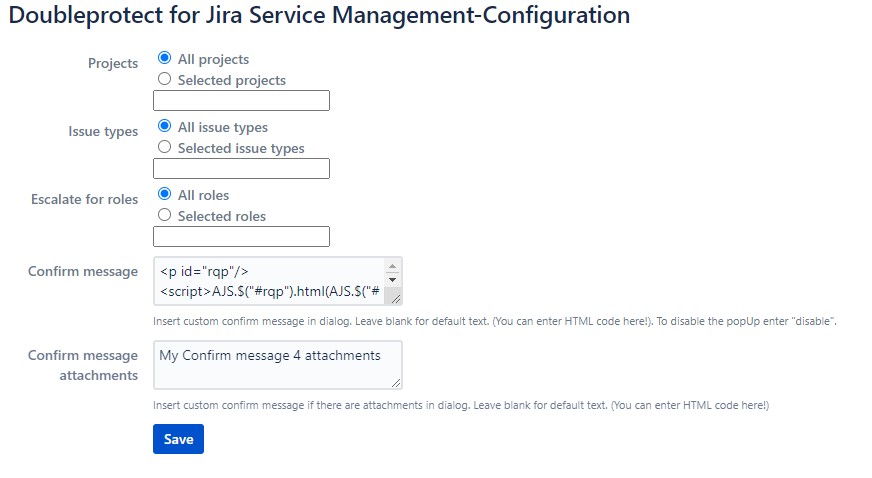
You can specify whether the security prompt should be activated for all projects or only for the selected projects from Jira Software and Jira Service Desk.
You can specify whether the confirmation prompt is to be activated for all problem types or only for selected problem types
You can define whether the security prompt is to be activated for all roles or only for selected roles.
You can enter an optional prompt text which will be displayed in the message box. It is used for all languages. You can enter any text or HTML. For HTML make sure to enter valid HTML and to close all tags properly.
| |
|---|
| Example for changing the html text |
Additional information can be retrieved and displayed via javascript.
| |
|---|
Here, for example, the participants are listed via the following command (<script>AJS.$("#rqp").html(AJS.$(".sd-participant-list").html())</script>) |
Confirm Message Attachments
Insert custom confirm message if there are attachments in dialog. Leave blank for default text. (You can enter HTML code here! Make sure to enter valid HTML and to close all tags properly.)